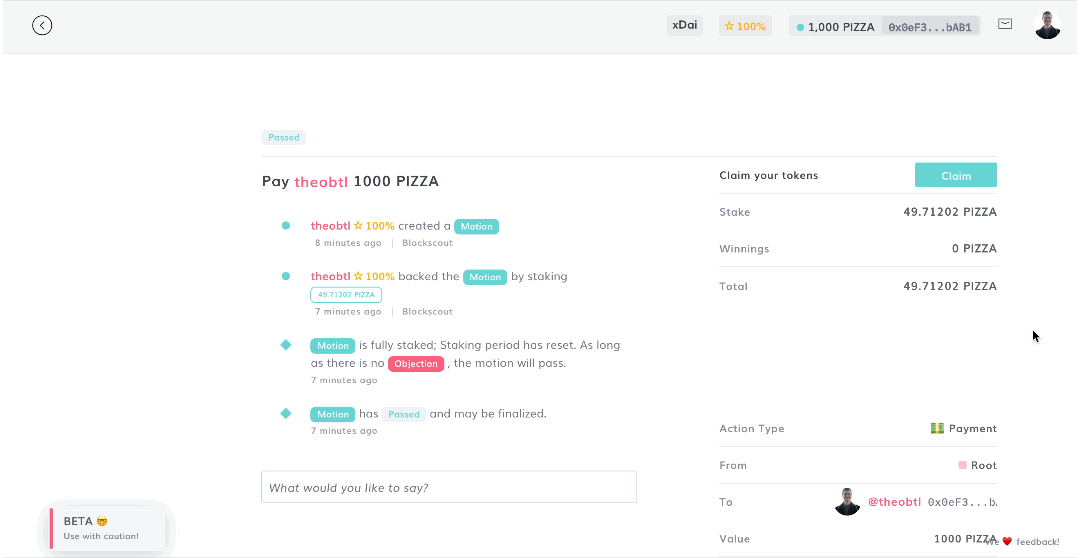Creating a Motion
While every Motion has its distinct creation process depending on the Action, there are four universal steps that apply to every Motion.
1. In the "Actions" section, click on "New Action". Select and define your desired Action, and click "Confirm" to create your Motion.
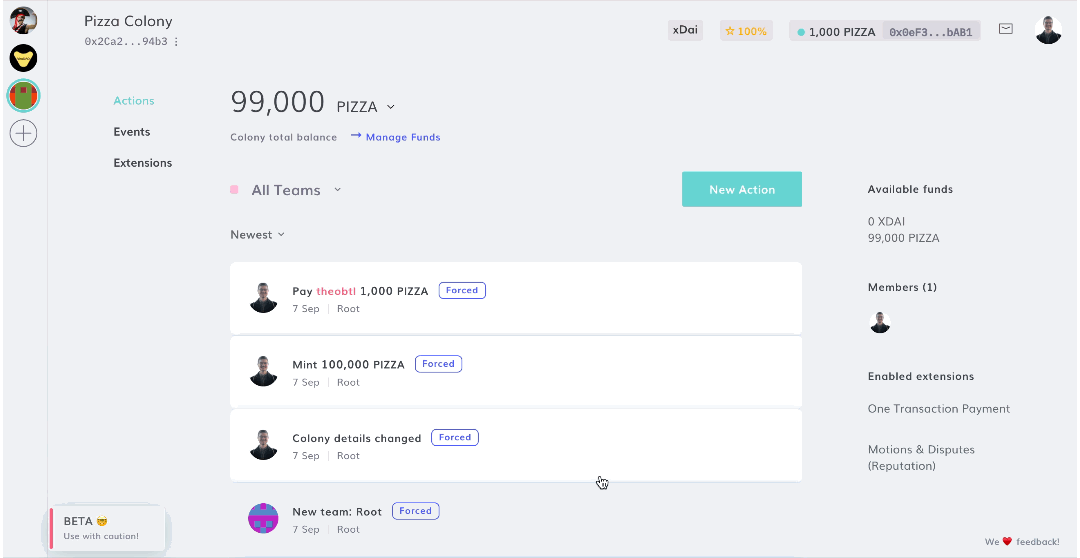
2. Stake your own tokens and/or let other members of your colony stake their tokens on your Motion.
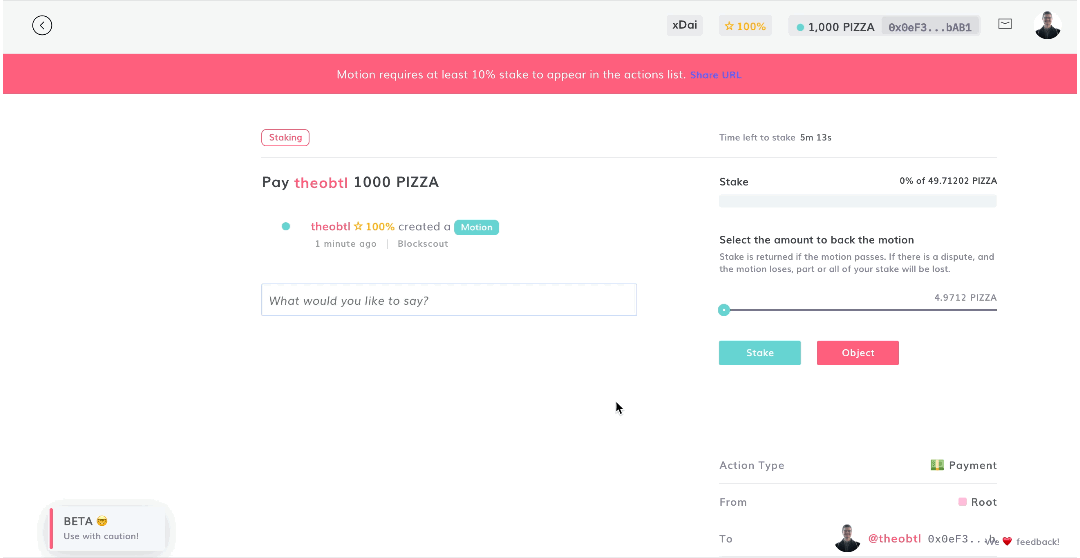
Please note that Motions which have not received at least 10% of the required stake will not feature in the actions list as a spam prevention measure, so you must note the URL if you want to be able to get back to it later.
3. Once fully staked, the staking period resets and the security delay starts.
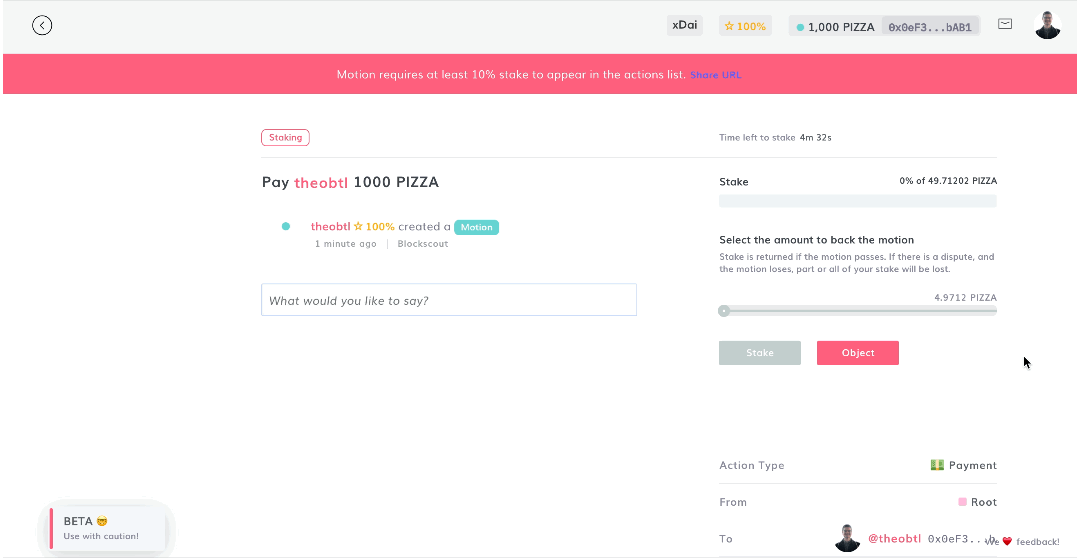
4. Once the security delay has passed, you may finalise your Motion.
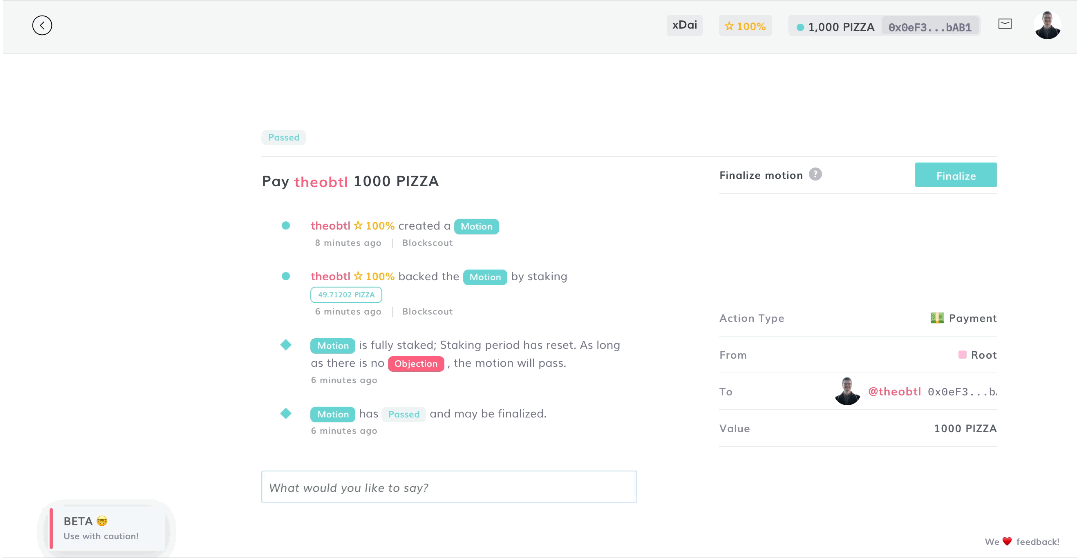
5. Claim your stake and/or let others who staked do so.