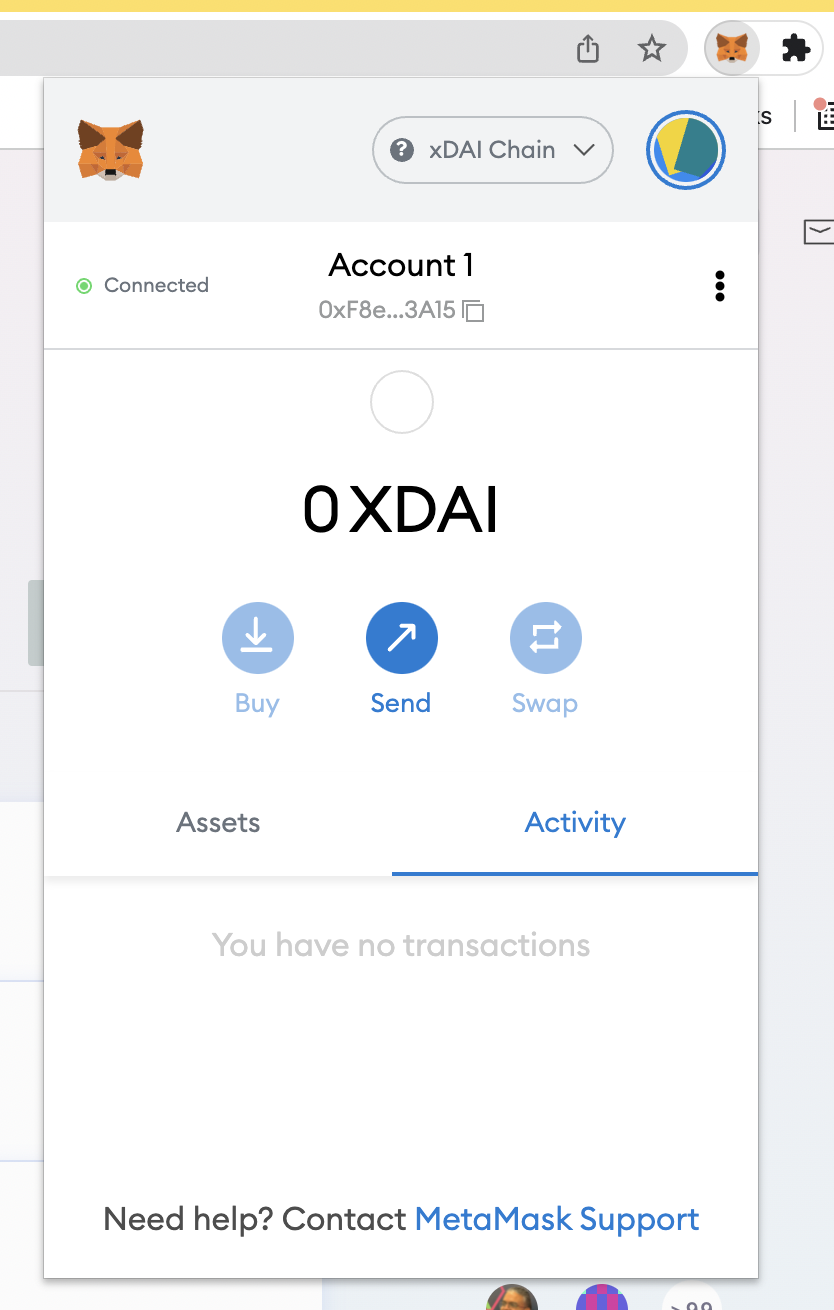Connecting Metamask to Gnosis Chain (xDAI)
The easiest way to connect your MetaMask wallet to the Gnosis Chain is by clicking the button below:
Adding xDai to Metamask
1. Visit a colony on xdai.colony.io, such as the Metacolony.
2. In the top right corner, click on "Connect Wallet" and choose Metamask.
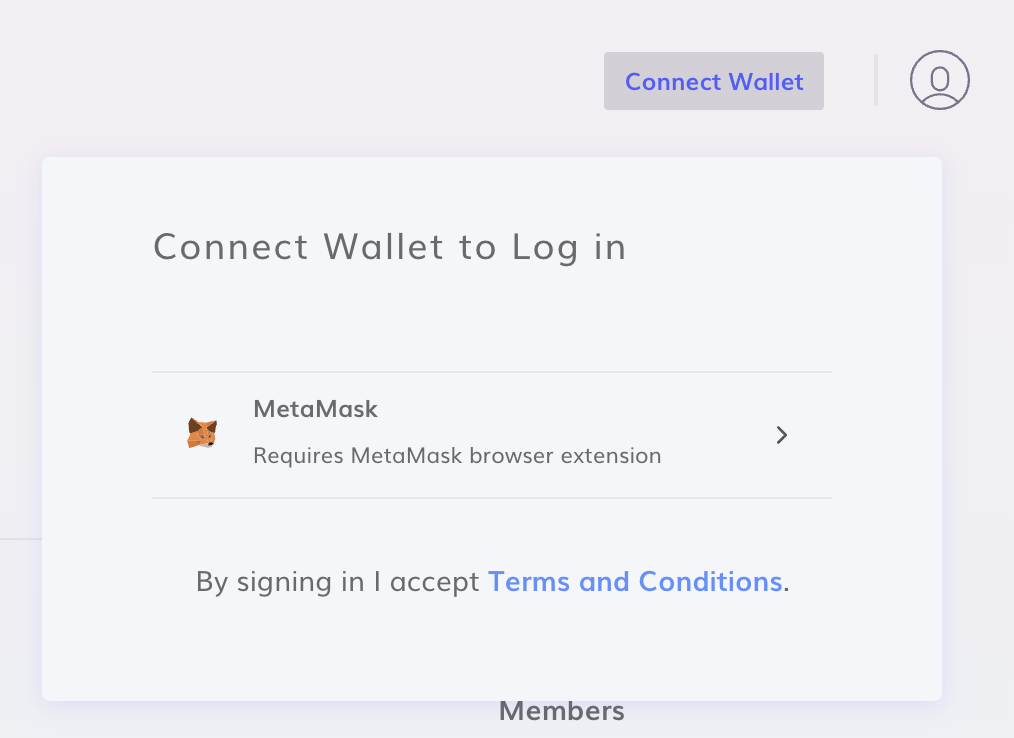
3. You will see this message as well as a notification badge on the icon of your Metamask browser extension. Click on that Metamask icon, select your wallet and click "Next".
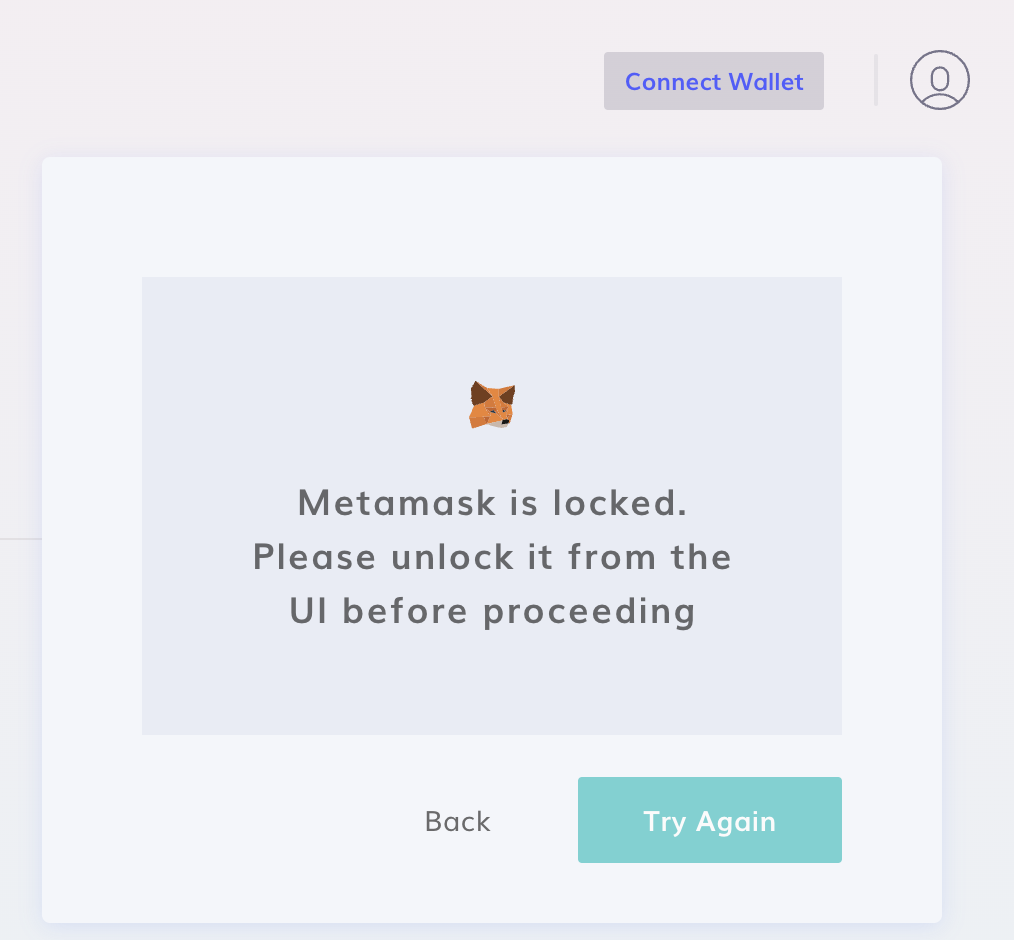
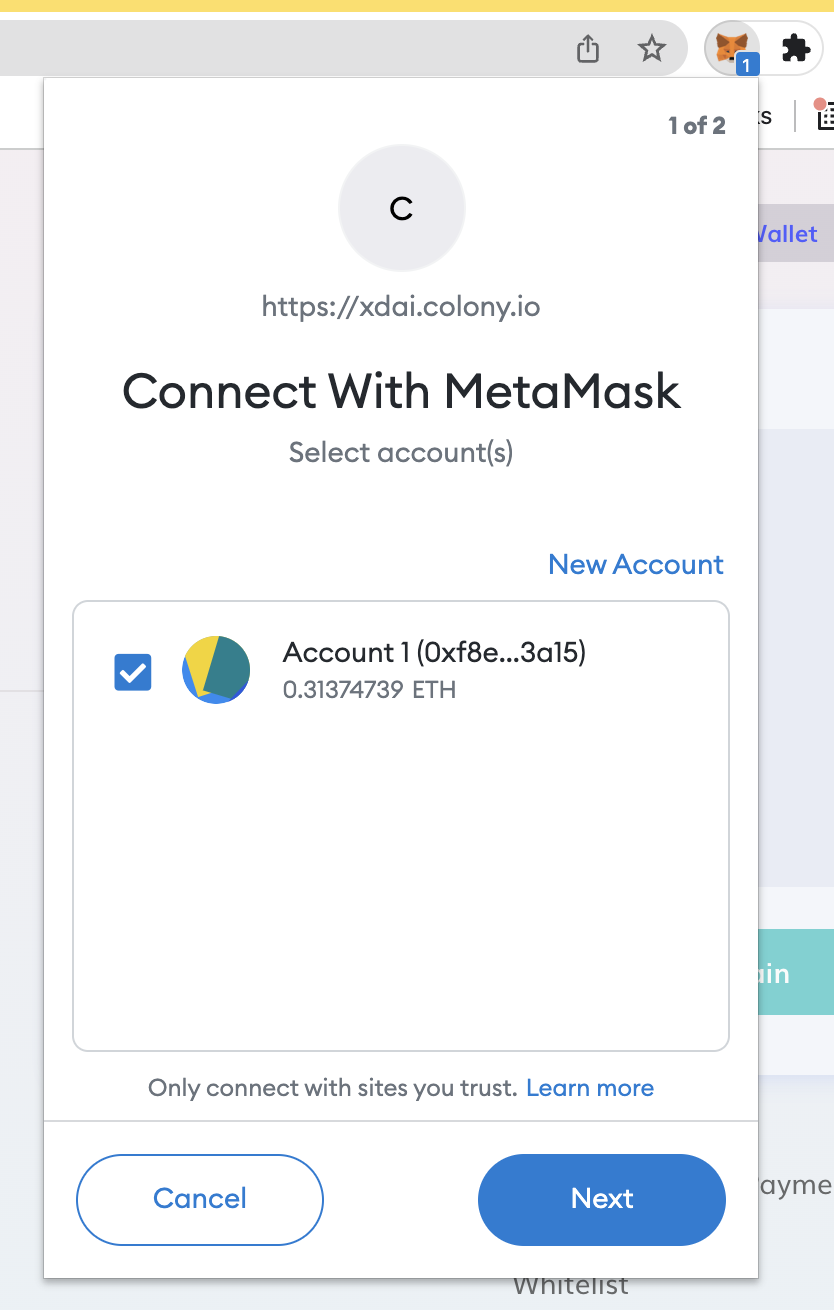
4. Confirm to add the xDai network to Metamask.
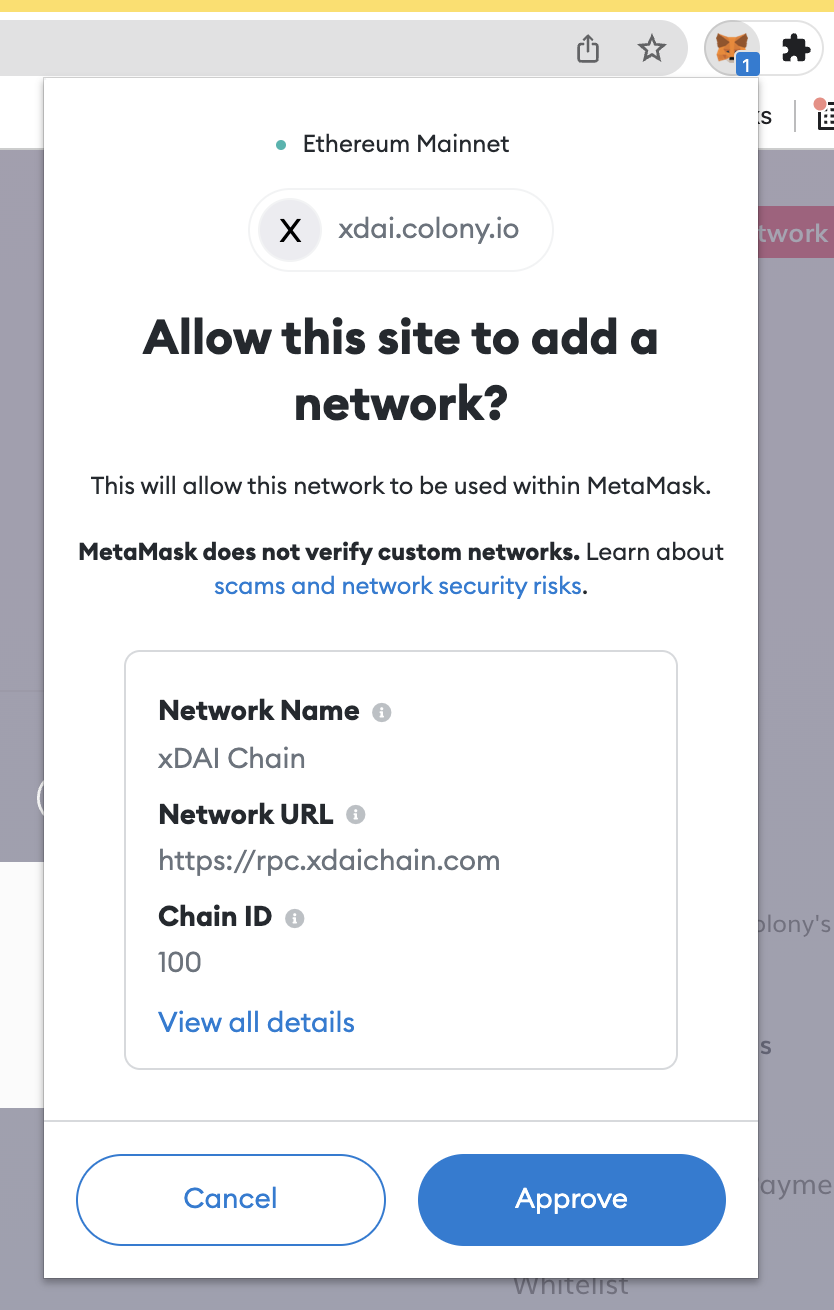
5. Confirm to switch from the currently selected network to the xDai network.
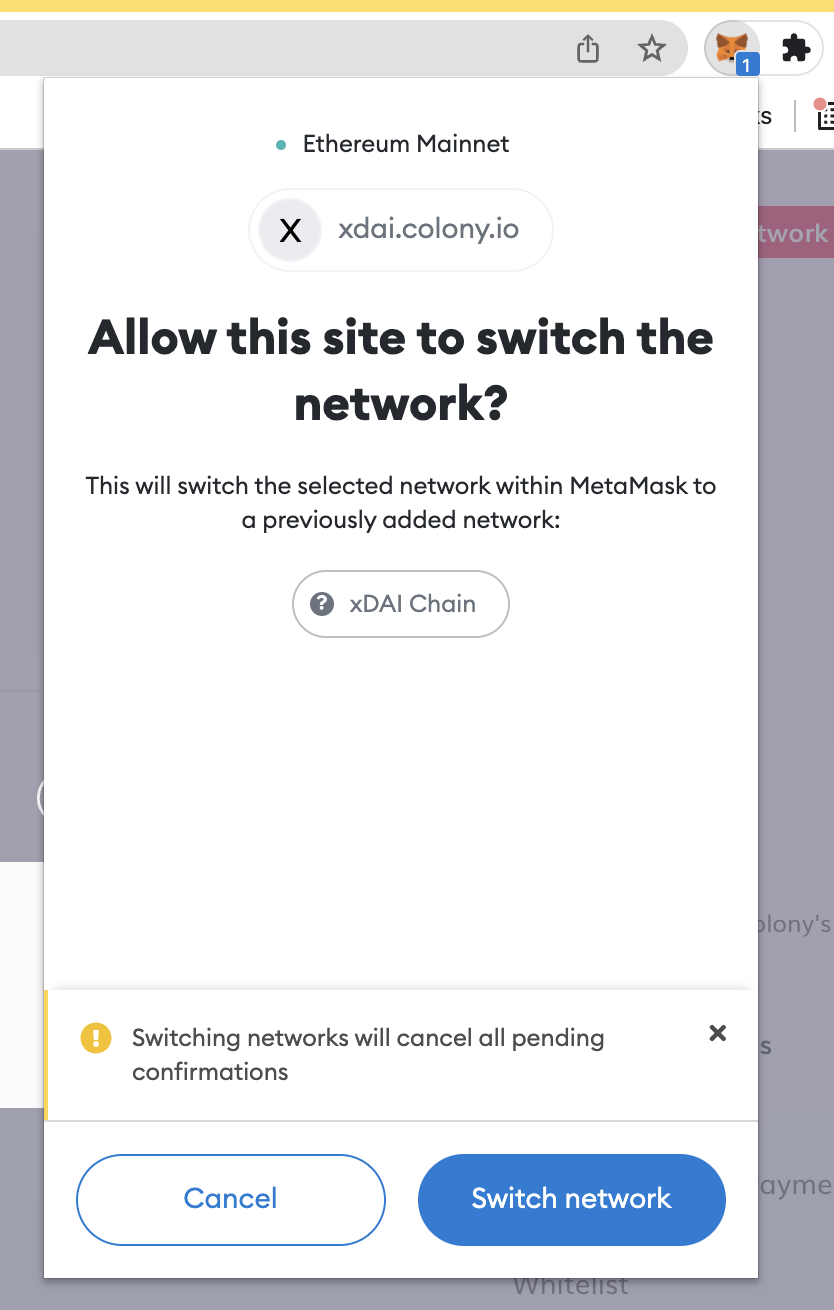
6. Once you see this screen with "xDAI Chain" selected in the top menu, you are successfully connected to the xDai network.