Create & Edit Teams
A colony is structured like a traditional organization: in Teams.
You'll always find Root, which is the "colony-wide team". You can decide to create as many teams as you wish, each representing a different area of your organization.
Currently, you cannot create sub-teams, or delete teams.
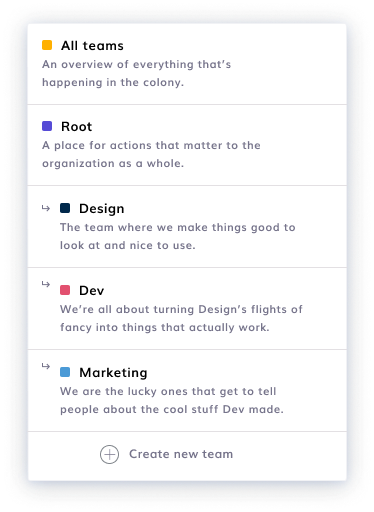
Create New Team
To create a new Team, navigate to New Action > Manage Teams > Create New Team
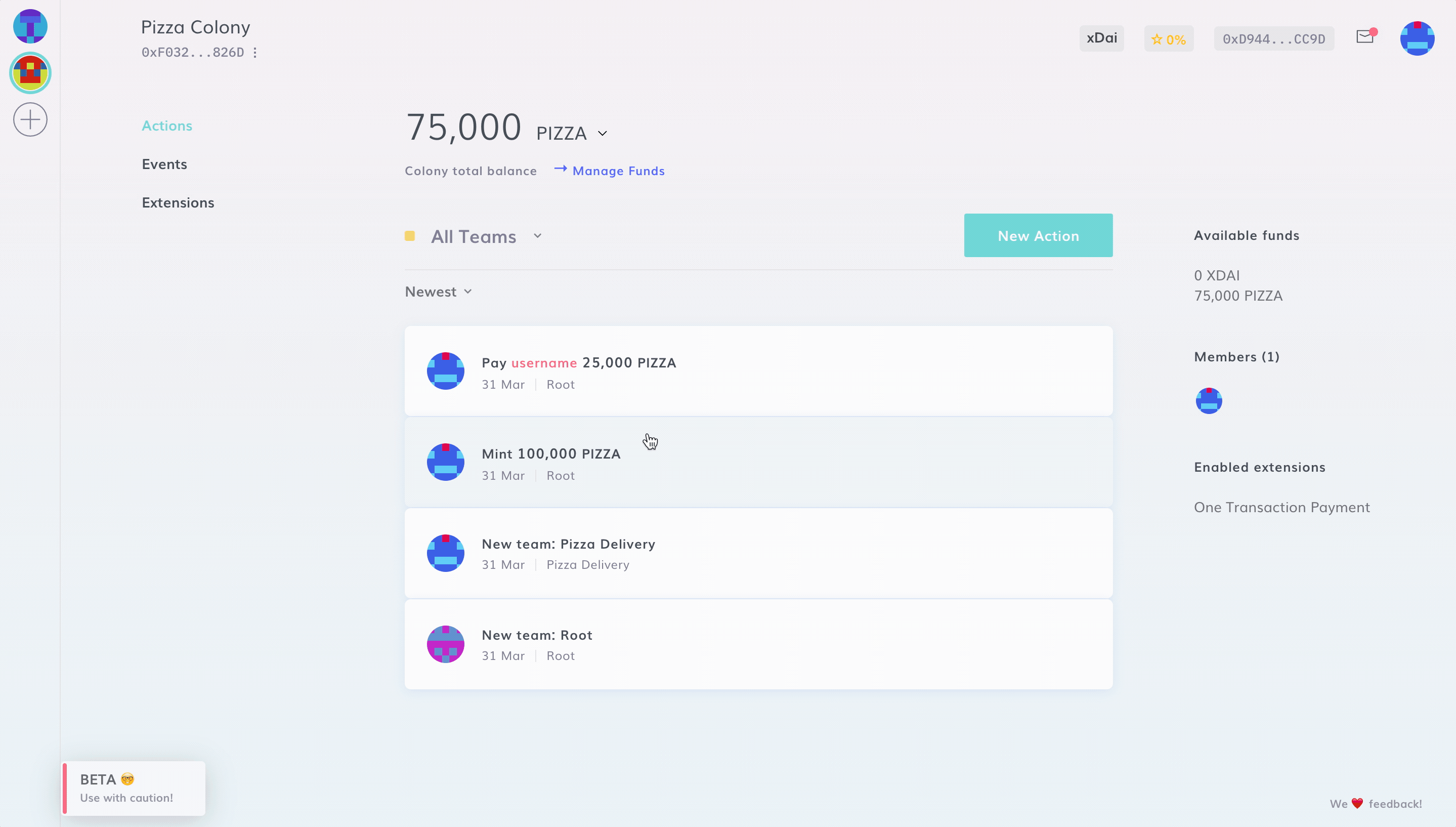
You can decide the Team name, define its purpose, and explain why you are creating it. You can change a Team's details later, but you cannot delete a Team.
Architecture or Root permissions are needed to create teams.
Edit Team
To make changes to a Team name & description, navigate to New Action > Manage Teams > Edit Teams to change the Team name & description.
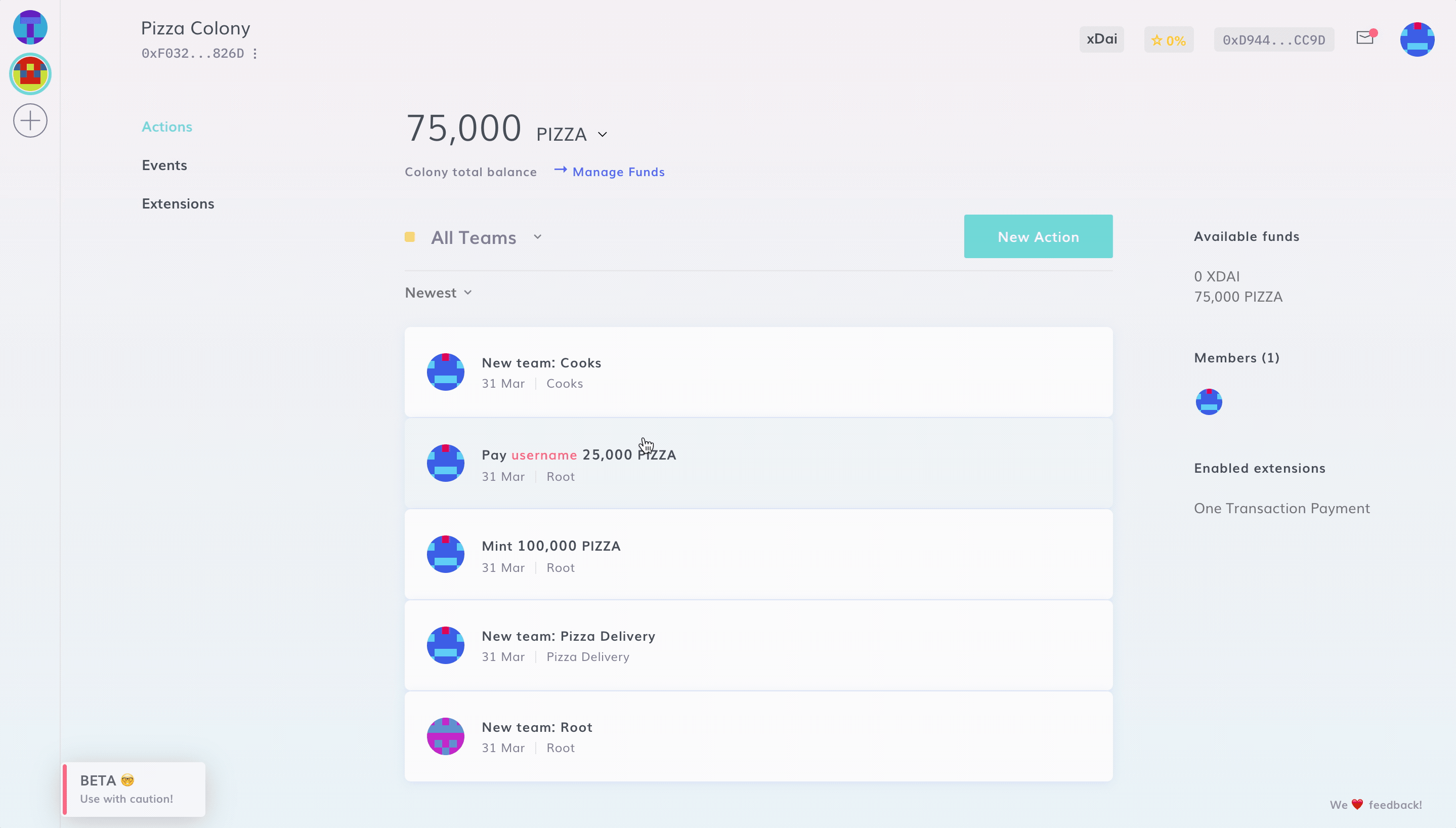
Architecture or Root permissions are needed to edit teams.